How to Connect a Desktop to a TV With VGA
- 1). Plug one end of the VGA cable into the VGA port on the rear of your desktop.
- 2). Tighten the two screws on the side of the cable to secure the connection
- 3). Insert the other side of the VGA cable into the VGA or PC port on the input panel of your TV and tighten the screws on the end of the cable.
- 4). Turn on the TV and press the "Input" button until the image from the computer appears on your TV.
Source...